These mood themes are intended to be used on Dreamwidth. (There's a great write-up here on how this works, and how to make your own theme.)
To use:
- Go to the mood theme management page.
- If you need to make a new theme, enter your theme name under "Create a new mood theme" and click "Create". Then go back to the previous page.
- Click on the appropriate mood theme, and copy the mood theme ID (the numbers after "moodtheme=") from the URL.
- Paste the theme ID into the textbox below on this page, and click "Update Code".
- Copy the code for your desired theme.
- Go to the Dreamwidth Administration Console. Paste the code into the textbox, and click "Execute".
If possible, I highly recommend you back up the mood theme images, in case my website ever goes down. You can do this by going to my GitLab repository, choosing the mood theme you want to back up, and then clicking the download icon (next to "Clone") and clicking "Download this directory". After uploading the images to your own domain, you can simply find/replace the domain in the code you copy paste into the administration console.
Theme ID: updated! your theme ID must be a number
| Theme | Sample | Code | Copy |
|---|---|---|---|
| Hieroglyphics (Black) |
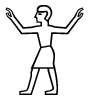


|
|
copied!
|
| Hieroglyphics (White) |



|
|
copied!
|
| Phoenix Wright |

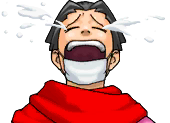


|
|
copied!
|
| Ryūgū Rena |
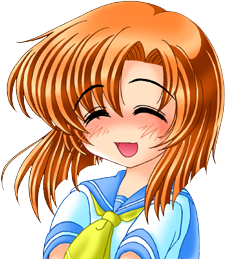



|
|
copied!
|
| Vault Boy |



|
|
copied!
|